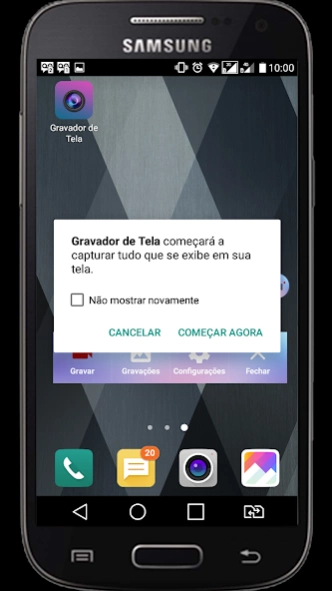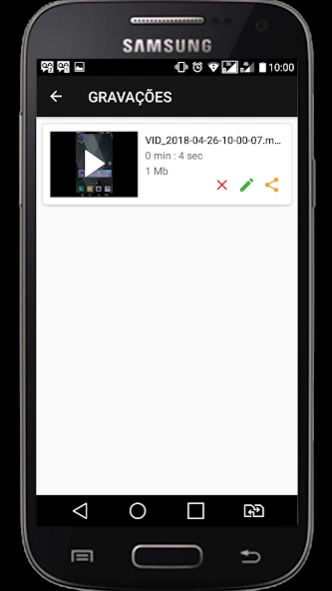DUiPro Recorder - Gravador de 2.1.0
Free Version
Publisher Description
DUiPro Recorder - Gravador de - Screen Recorder & Video Playback Editor and editing videos
The DUiPRO Recorder is a screen recorder for Android free, stable and high quality that helps you record videos in a simple and clear way. With a variety of features, such as screen capture, video recorder, video editor and without root definition, DUiPRO Recorder provides an easy way to record screen videos such as videos games, video calls, concerts live and more, making it simple!
Screen Recorder is a free screen capture app and unlimited to record the screen of your device for video.
To create promotional videos, make tutorials or simply record clips to use as a support / help with audio.
- No recording time limit
- Audio recording
- Displays taps on the screen during recording
- Stir or turn off the screen to stop
- Delay the start of recording
- Absolutely FREE WITHOUT purchase within the app
- Video HIGH QUALITY: 1080p, 12 Mbps, 60FPS
★ Screen Recording
The DUiPRO Recorder provides a stable and smooth recording. With this screen recorder, you can record videos from popular mobile games. You can also record video calls with family and friends, as well as famous programs in live applications! The DUiPRO Recorder was created with the following free resources:
------ Many resolutions, frame rates and bit rates available; support for high-definition video
------ Pause / resume screen recording
------ Activate the front camera
------ Record ambient sound
------ Control screen recording with a floating window or a notification bar, hide the floating window for videos without frames
------ Display click on write operations
------ Shake the device to stop screen recording
------ alternate storage location: internal storage / SD
------ brush Feature: Touch the screen to draw
------ Connect to a computer via WiFi and download videos and screenshots on your computer
------ maker GIF: A GIF recorder helps you to record the screen as GIF
★ Video Editor
DUiPRO Recorder has many video editing functions that can help you create better videos. You can easily make the following video editing operations with the screen recorder:
------ Crop video / Remove the middle part of the video
------ Merge videos: Combine mutiple videos in a
------ Add background music to videos
------ Adjust video volume
------ Add captions to video
------ Add intro and outro Video
------ Add background image to the vertical video
------ Changing the video speed
------ Rotate video
------ Cut video
------ Convert Video To GIF
Live Creator ★
------ broadcast resolution settings, stream with high quality
------ privacy level settings for live streaming
------ public comments in real time
------ You can use the front camera to do live broadcasts
★ s screen and image editing
------ Use the notification bar or the floating window to take a screenshot with one click.
------ Sew images: combines several images into one smartly.
------ Blur image: pixele the image to cover the areas you do not want to show.
------ Cut image: keep only part of the desired image.
About DUiPro Recorder - Gravador de
DUiPro Recorder - Gravador de is a free app for Android published in the System Maintenance list of apps, part of System Utilities.
The company that develops DUiPro Recorder - Gravador de is APPRADIO.PRO TOOLBOX POWER. The latest version released by its developer is 2.1.0.
To install DUiPro Recorder - Gravador de on your Android device, just click the green Continue To App button above to start the installation process. The app is listed on our website since 2019-01-22 and was downloaded 1 times. We have already checked if the download link is safe, however for your own protection we recommend that you scan the downloaded app with your antivirus. Your antivirus may detect the DUiPro Recorder - Gravador de as malware as malware if the download link to screen.recorder.app is broken.
How to install DUiPro Recorder - Gravador de on your Android device:
- Click on the Continue To App button on our website. This will redirect you to Google Play.
- Once the DUiPro Recorder - Gravador de is shown in the Google Play listing of your Android device, you can start its download and installation. Tap on the Install button located below the search bar and to the right of the app icon.
- A pop-up window with the permissions required by DUiPro Recorder - Gravador de will be shown. Click on Accept to continue the process.
- DUiPro Recorder - Gravador de will be downloaded onto your device, displaying a progress. Once the download completes, the installation will start and you'll get a notification after the installation is finished.